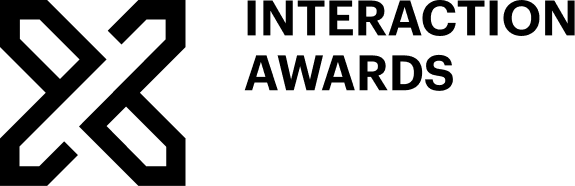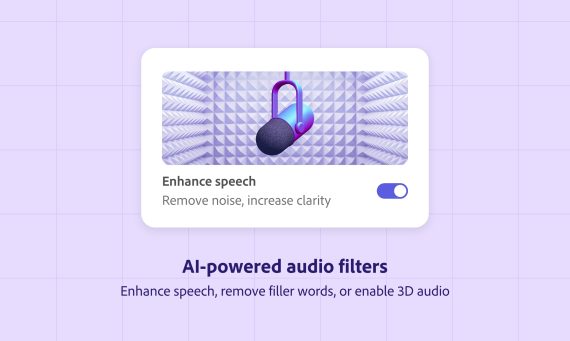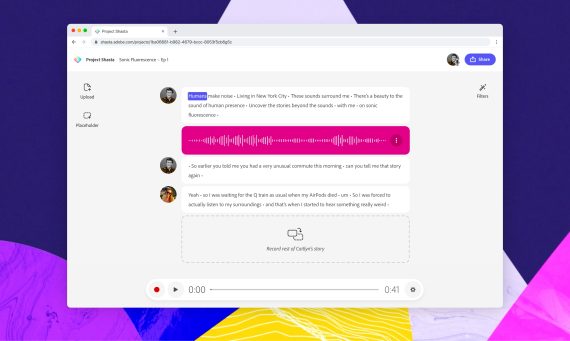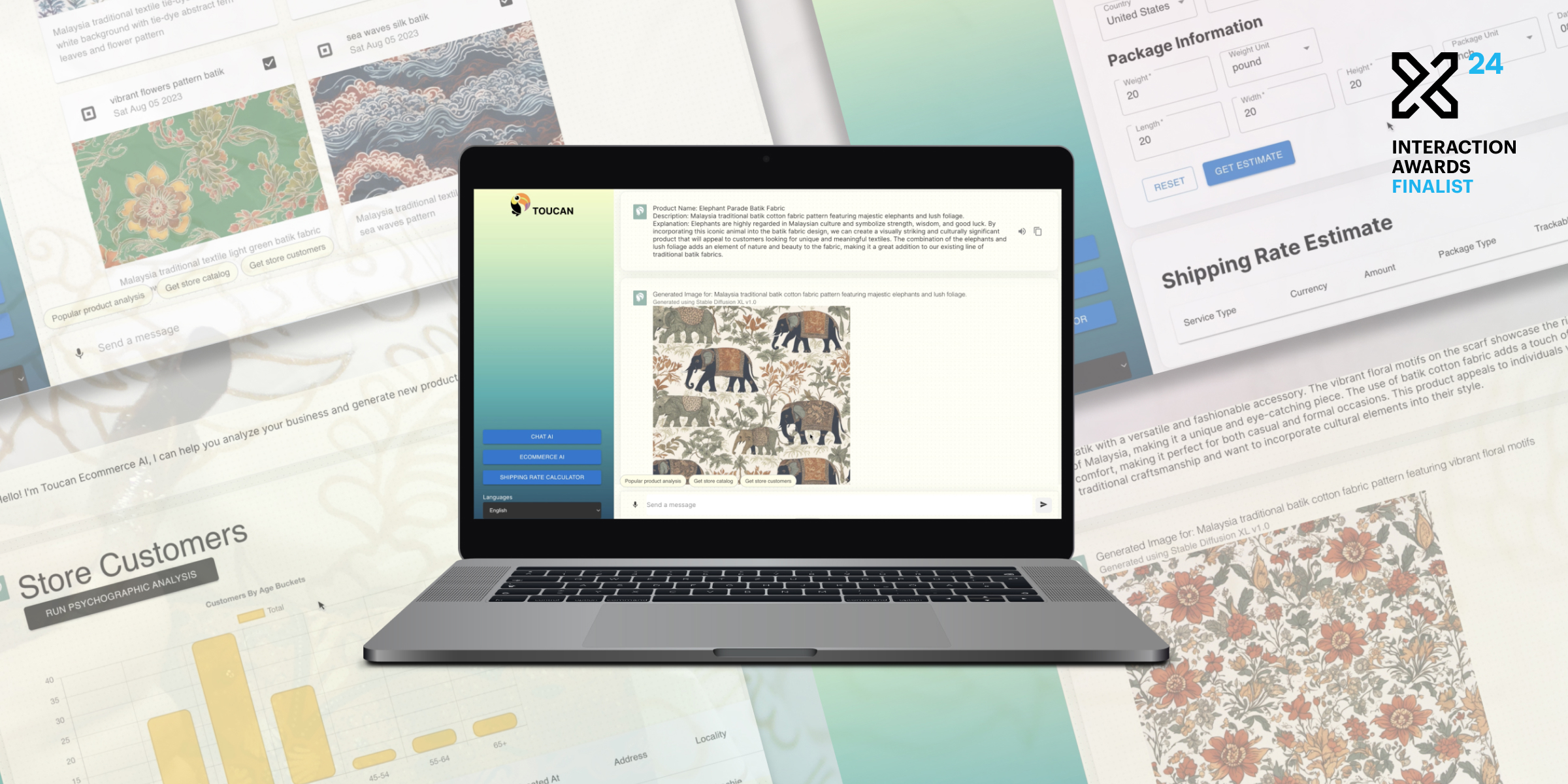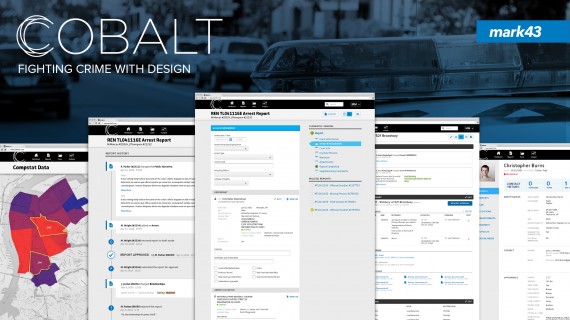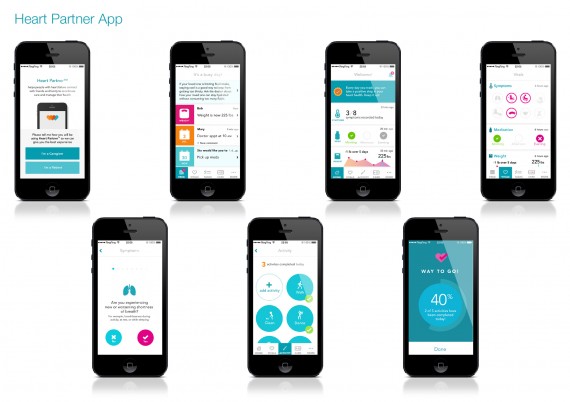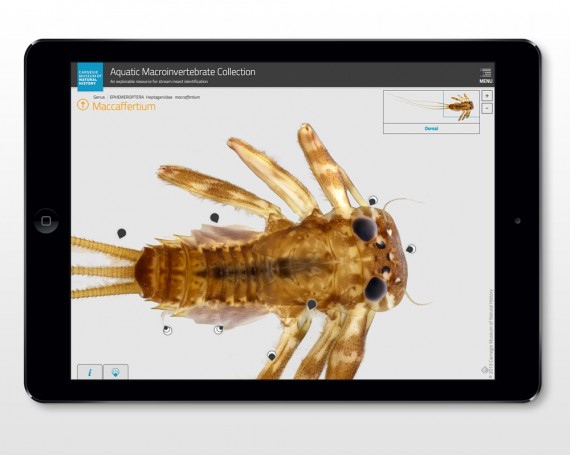Project Shasta – an audio tool for people with a story to tell
Team
Company | Institution
Category
Type
Project description
Project Shasta brings AI-powered audio recording and editing to the web. A million stories wouldn't quench humanity's thirst for listening. Nor would a billion. There will never be enough stories. More people than ever wish to speak their story through podcasts. But, deciphering the intricacies of audio production is a buzzkill to many creators. Tools should inspire people to create, not discourage them from it. We built a tool that empowers anyone to tell their story through pro-sounding audio.
Here's how:
- Remote audio recording. Record with others by simply sharing a link. Everyone is recorded in high quality locally, then Project Shasta syncs it back together in the cloud. People sound good even if their internet connection was spotty.
- Transcript-based audio editing. Editing audio is as easy as editing a document. We did away with traditional waveforms and put your story upfront. Focus on your story – Project Shasta will take care of making it sound good.
- AI audio filters. AI filters replace the dials and sliders in most audio software with a simple toggle. Our first filter, Enhance Speech, makes everyone sound like they recorded together in a professional studio. It removes background noise and makes everyone sound like they used an expensive microphone.
- Mic Check. While fancy microphones can make you sound great, you can probably get crisp audio with a mic you already have. It just takes having the right setup. Mic Check analyses your voice and gives simple advice on how to improve your acoustics.
A design student hunched over his laptop on a stained couch in the student lounge. It was 3 AM. He and the lights were the only ones awake in that industrial corner of San Francisco. He was absorbed in the final export of his senior thesis video. Four years of design education built up to that moment. He was static. Premiere Pro’s UI crammed itself into every inch of the screen. With each button press and beachball loading spinner, the prospect of a crash kept him awake. He knew if that happened, his computer wouldn’t be the only thing crashing that night. Nothing halts a creative’s productivity more than a moment like that.
That student was me. When joining Adobe’s new audio team, I channeled the student of my past. I flipped that frustration into fuel. As I did, a thought came into view. Many tool-makers assumed that for a creator to be highly capable, they need unconstrained tools. After all, Adobe built a super successful business out of highly capable and unconstrained software. But with that came complexity. A question itched at me: is it possible to build a highly capable, yet simple, creative tool?
Just before the pandemic, our team experimented with a messy cloud of audio tooling ideas. Everything snapped into focus when the world went remote. We talked to podcasters struggling to keep their workflows afloat in an age of “Can you hear me?” and “You’re muted!” Recording audio through Zoom required a mess of many tools, only to get mediocre sound quality and a burden of work. We talked with educators whose students wanted to produce content like their favorite podcasters. But to do that, they first had to decypher the tools. It left them with no time to think about their story’s content. Storytellers deserve better. We pitched our ideas to Adobe leadership, not with a stale slide deck, but with a podcast mini-series. How could we pitch the promise of audio without using audio? They said yes!
We designed Project Shasta for people that know nothing about podcasting. We avoided associating our product with pro workflows. We thought pros wanted control, and we wanted simplicity. When we announced Project Shasta, we saw excitement from those aspirational storytellers. But surprisingly, we also saw interest from audio professionals. That’s when I realized it – the answer to my question. Pros will tell you they want control. Turns out, all that control is stemming from bigger burdens in their workflow. Solve the bigger burden and the need for control disappears. So yes, a creative tool can be both highly capable and simple.
Project Shasta’s story is in its exposition. We’ll inevitably change course as beta testers roll in with feedback. But one thing is sure: for the next generations of students finding themselves up late working on something that means a lot to them, we aspire that their tools are the last thing they need to worry about.
Here's how:
- Remote audio recording. Record with others by simply sharing a link. Everyone is recorded in high quality locally, then Project Shasta syncs it back together in the cloud. People sound good even if their internet connection was spotty.
- Transcript-based audio editing. Editing audio is as easy as editing a document. We did away with traditional waveforms and put your story upfront. Focus on your story – Project Shasta will take care of making it sound good.
- AI audio filters. AI filters replace the dials and sliders in most audio software with a simple toggle. Our first filter, Enhance Speech, makes everyone sound like they recorded together in a professional studio. It removes background noise and makes everyone sound like they used an expensive microphone.
- Mic Check. While fancy microphones can make you sound great, you can probably get crisp audio with a mic you already have. It just takes having the right setup. Mic Check analyses your voice and gives simple advice on how to improve your acoustics.
A design student hunched over his laptop on a stained couch in the student lounge. It was 3 AM. He and the lights were the only ones awake in that industrial corner of San Francisco. He was absorbed in the final export of his senior thesis video. Four years of design education built up to that moment. He was static. Premiere Pro’s UI crammed itself into every inch of the screen. With each button press and beachball loading spinner, the prospect of a crash kept him awake. He knew if that happened, his computer wouldn’t be the only thing crashing that night. Nothing halts a creative’s productivity more than a moment like that.
That student was me. When joining Adobe’s new audio team, I channeled the student of my past. I flipped that frustration into fuel. As I did, a thought came into view. Many tool-makers assumed that for a creator to be highly capable, they need unconstrained tools. After all, Adobe built a super successful business out of highly capable and unconstrained software. But with that came complexity. A question itched at me: is it possible to build a highly capable, yet simple, creative tool?
Just before the pandemic, our team experimented with a messy cloud of audio tooling ideas. Everything snapped into focus when the world went remote. We talked to podcasters struggling to keep their workflows afloat in an age of “Can you hear me?” and “You’re muted!” Recording audio through Zoom required a mess of many tools, only to get mediocre sound quality and a burden of work. We talked with educators whose students wanted to produce content like their favorite podcasters. But to do that, they first had to decypher the tools. It left them with no time to think about their story’s content. Storytellers deserve better. We pitched our ideas to Adobe leadership, not with a stale slide deck, but with a podcast mini-series. How could we pitch the promise of audio without using audio? They said yes!
We designed Project Shasta for people that know nothing about podcasting. We avoided associating our product with pro workflows. We thought pros wanted control, and we wanted simplicity. When we announced Project Shasta, we saw excitement from those aspirational storytellers. But surprisingly, we also saw interest from audio professionals. That’s when I realized it – the answer to my question. Pros will tell you they want control. Turns out, all that control is stemming from bigger burdens in their workflow. Solve the bigger burden and the need for control disappears. So yes, a creative tool can be both highly capable and simple.
Project Shasta’s story is in its exposition. We’ll inevitably change course as beta testers roll in with feedback. But one thing is sure: for the next generations of students finding themselves up late working on something that means a lot to them, we aspire that their tools are the last thing they need to worry about.